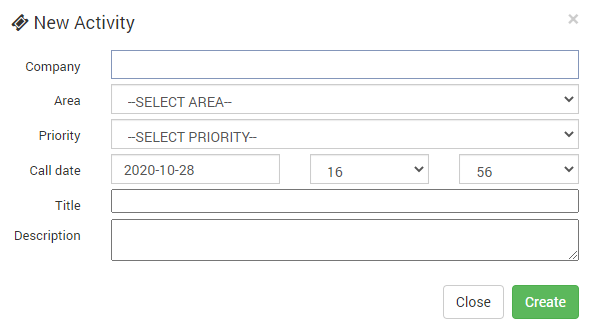
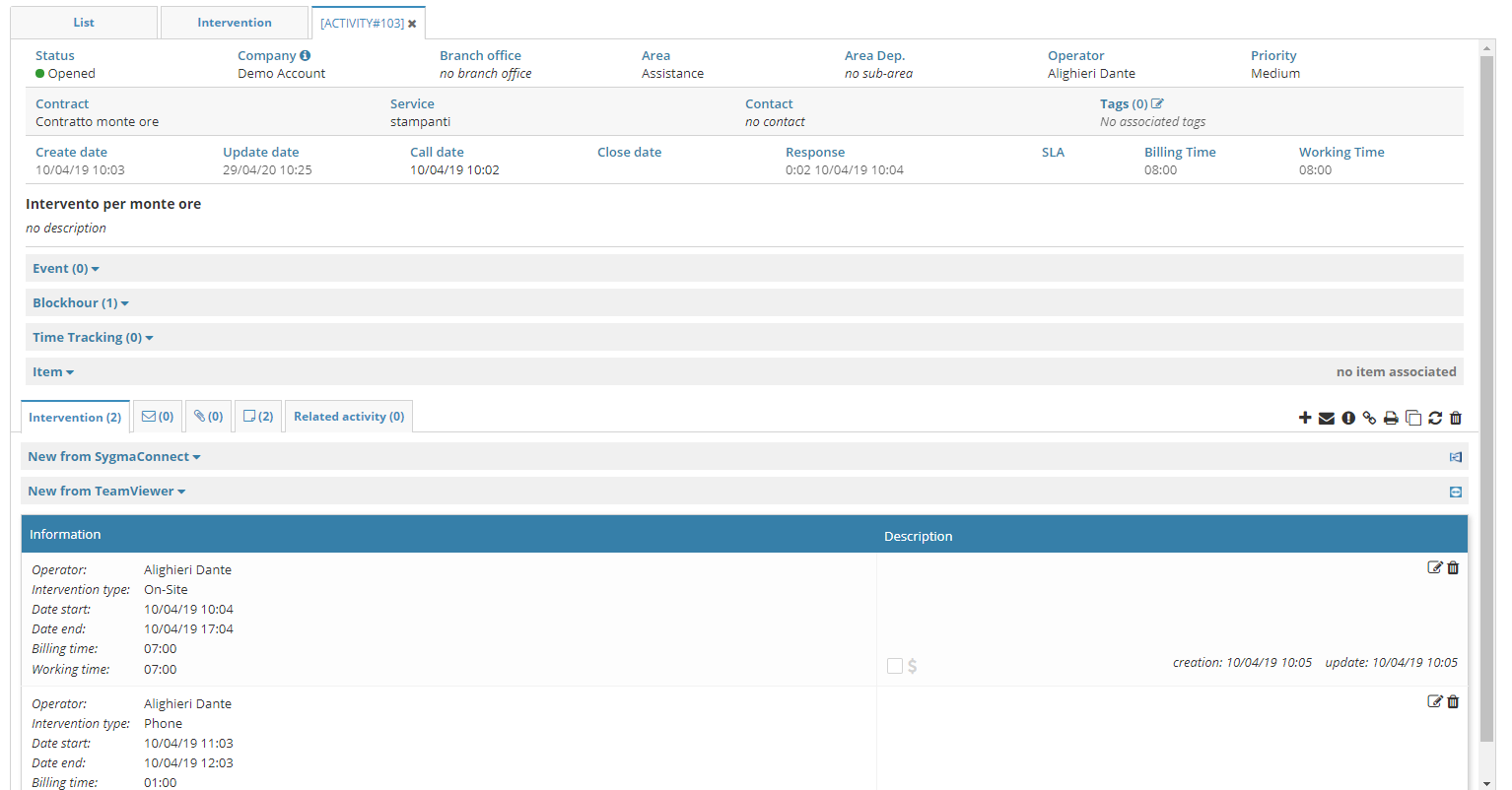
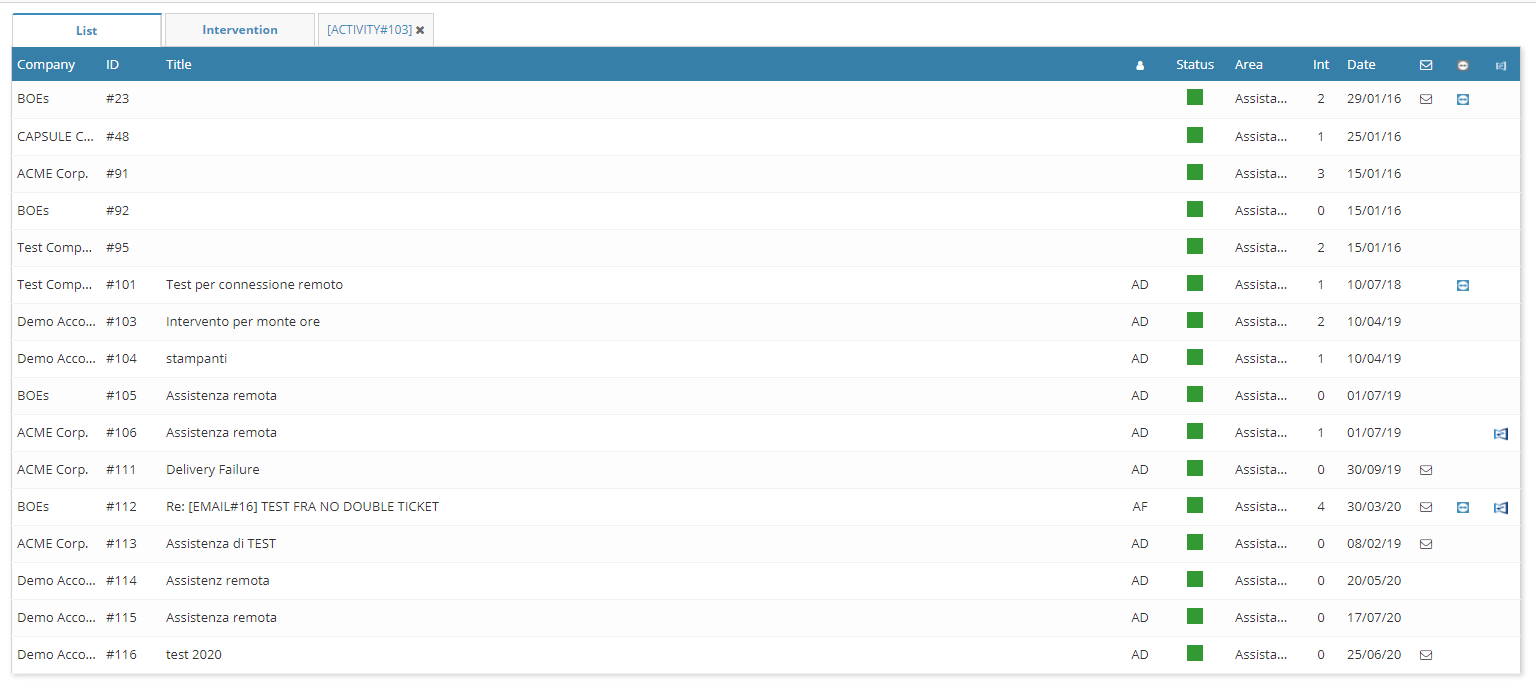
Each Activity is assigned with an ID Ticket to univocally identify each activity.
An Activity may be formed by a single intervention or several interventions.
Sygma automatically calculates the sum of all the working times of the different interventions of the Activity. The main tab of the Activity will report the sum of the working times.
Every intervention is assigned to a single operator. The sum of the working times of each operator is calculated in reports, so that Sygma can calculate the timesheet for every operator.
Activities can be assigned to specific contracts and services, so service SLAs and costs can be determined quickly.
An Activity can be assigned with an Item of every kind. In this manner, each intervention can be associated with an hardware or software system.
Multi-queue Email Ticket System