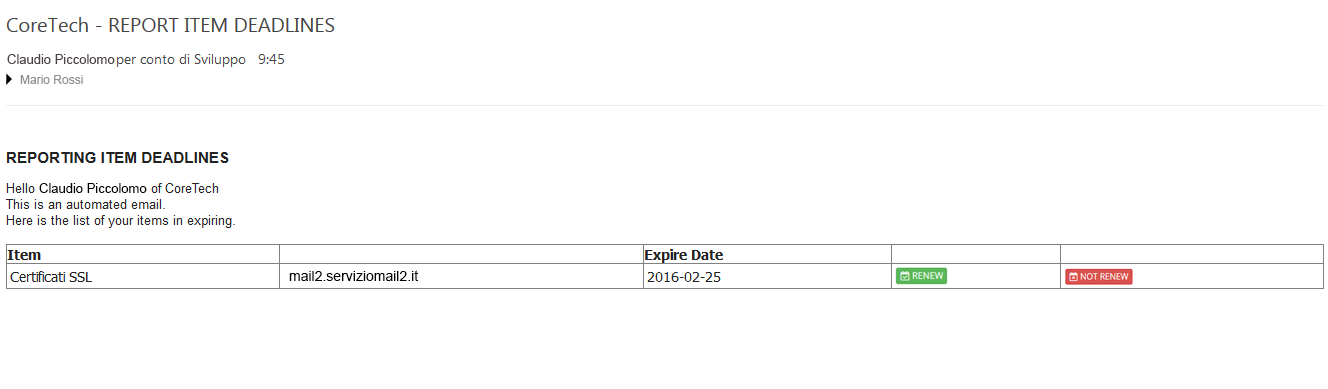Users Portal
Requests intervention and consultation activity historic self service
User access to portal
For each client, you can allow certain users to access the Sygma portal, as well as define permissions on objects and functions visibility. Moreover, it’s also possible to define who should receive expiry dates alerts related to the client.
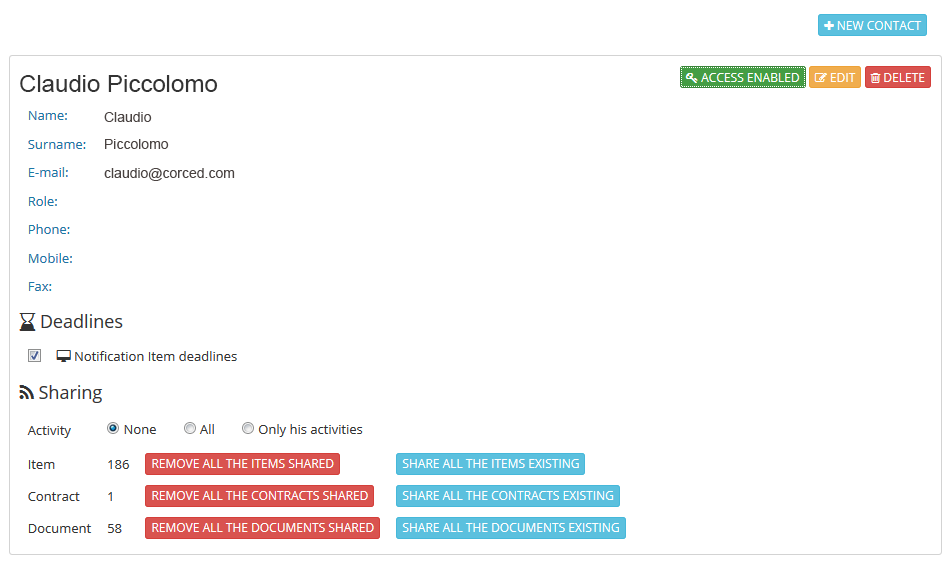
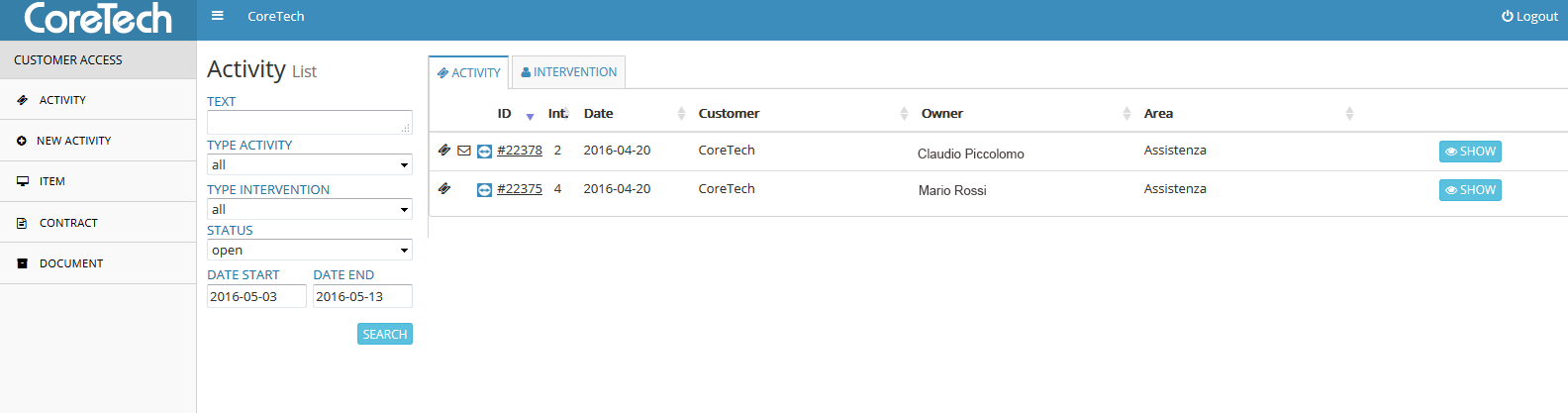
Client-reserved Self Service Panel
Each client can access the Sygma panel related to his/her account. Each section can be enabled or not. A client can, therefore, open new tickets, ask for support, consult the interventions and communications history and check information about Contracts, Documents and Items.
Client Expiry Dates Report
In addition to the user panel, Sygma periodically sends an expiry dates report to the assigned user. Your client can choose whether to confirm or not the renewal of a service or product simply by clicking on the desired option icon. You will then receive a notice directly from the Sygma console.